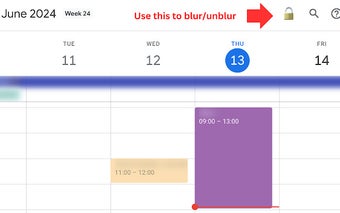Privacy Protection for Google Calendar Screenshots
Google Calendar Event Blur is a Chrome extension designed to enhance privacy by blurring event names in Google Calendar. This tool is particularly useful for users who wish to take and share screenshots of their calendars without disclosing sensitive event details. The extension offers a straightforward way to ensure that personal or confidential information remains hidden from view.
Key features include the ability to automatically blur event names, a toggle option for users to easily enable or disable the blur effect, and a user-friendly interface with intuitive controls. Additionally, the extension includes a feedback option, allowing users to report any issues related to changes in Google Calendar's CSS that may affect its functionality. This makes it a practical choice for individuals concerned about privacy while using Google Calendar.